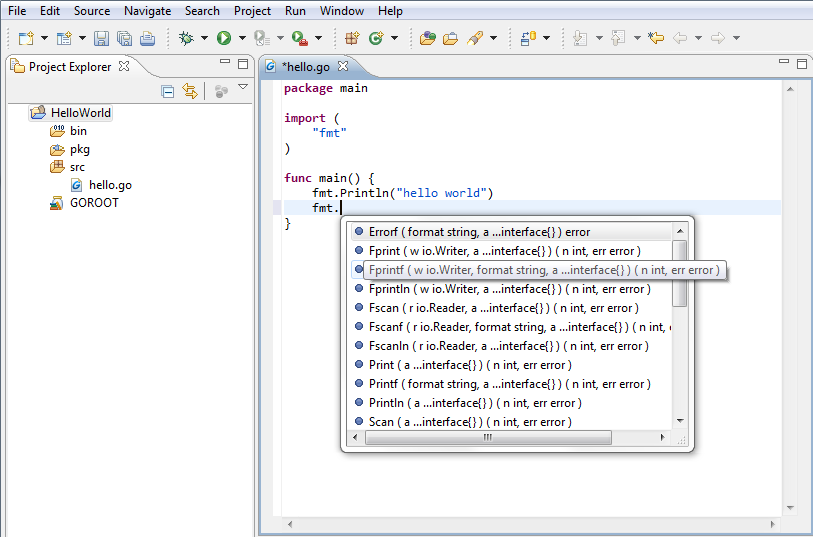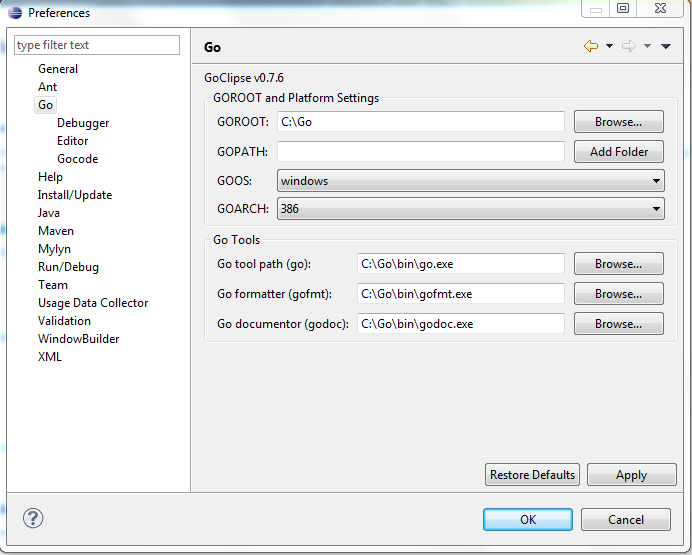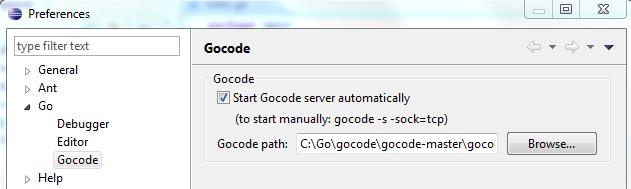Golang安装与IDE
更新日期:
Go Programming Language
Go is an open source programming language that makes it easy to build simple, reliable, and efficient software.
个人而言:Google出品的,应该很NB吧...
Go Windows安装
在Go 主页上Download Go, 我选择的msi版本,双击安装。
安装完成后,启动cmd,运行go查看安装成果
1 2 3 | go echo %GOROOT% # C:\go echo %PATH% # %GOROOT%\bin;%PATH% |
Go eclipse
Eclipse是个好同志,啥都有插件 Go的Eclipse插件goclipse,如何安装eclipse的插件俺就不废话了
goclipse配置
配置如图:
Go Helloworld
在Eclipse创建Go Project
在Go Project创建Go File 键入
1 2 3 4 5 6 7 | package main
import (
"fmt"
)
func main() {
fmt.Println("hello world")
}
|
右键运行Run Go Application
goclipse输入提示
- 在Git Hub上,找到Gocode,下载并放置在
$GOHOME目录下并解压,得到Gocode路径C:\Go\gocode\gocode-master在Gocode文件夹下,起cmd,键入1 2
set GOPATH="C:\Go\gocode\gocode-master" go build
在Gocode下,会生成gocode-master.exe
配置Gocode到Eclipse 如图:
效果展示